PeaFactory - Production of Password Encryption Archives
Production of PEAs
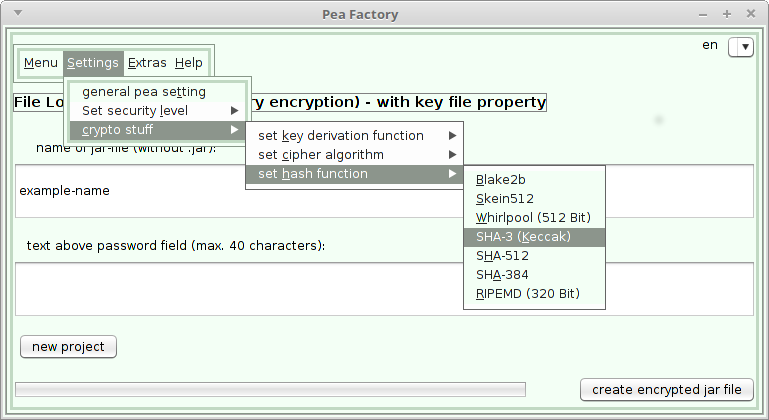
These programs are
- small,
- round (consisting of a single file that can be used as a standalone application) and
- green (this only refers to the background color),
A PEA is at the same time a program to decrypt a certain selection of files as well as a program to display
the content (Image Lock PEA, Calendar Lock PEA and Notebook PEA) and also a kind of key file.
To be easily handled, PEAs consist of a single file, a (Java) jar archive.
Why does a program have to be produced?
Why are programs not directly offered?
Producing the PEAs offers two advantages: The key file property of the program can be realized by writing
a 32 byte randomly chosen value (a salt) inside the byte code of every single PEA, and although you can choose between
more cryptographic primitives in the PeaFactory, the PEA itself contains only the chosen ones and is
therefore relatively small.
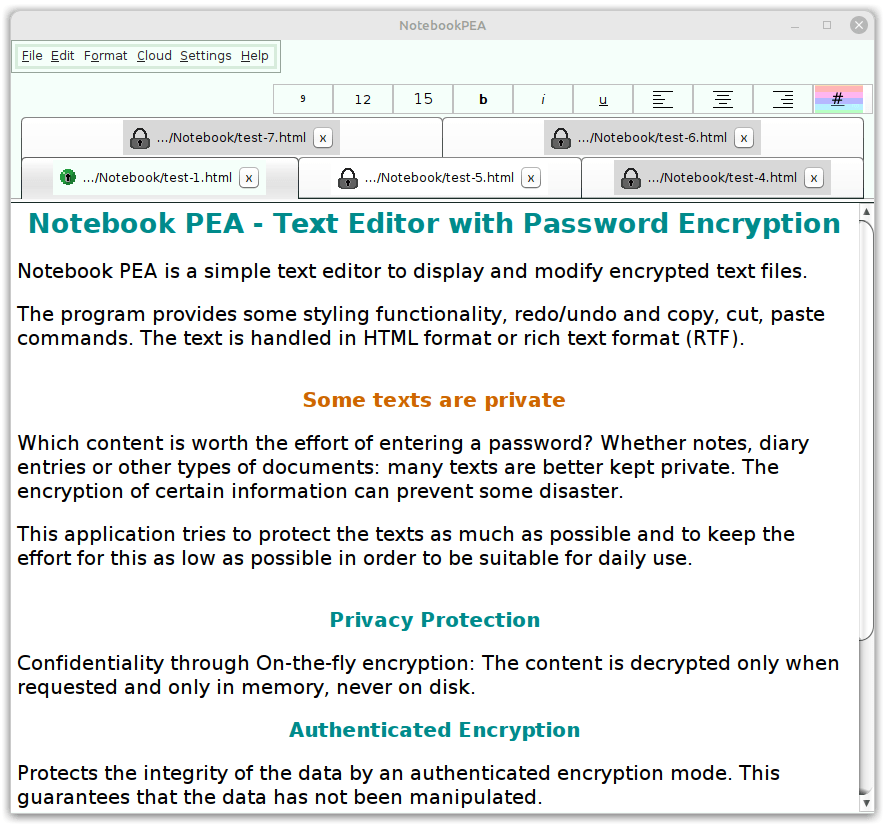
Producing a PEA is a small extra effort that needs to be done only once. The produced PEA can be handled then like any other encryption program.
To achieve greater security, use PEAs with the key file property, divide PEA and content and store them on different places. Store for example the content in the cloud and the PEA on your hard disk.
Depending on your settings, you can also produce standard PEAs that behave like other password encryption tools: You can decrypt and open any content with any of these PEAs.
Single Standard PEAs
There are currently four types of PEAs available: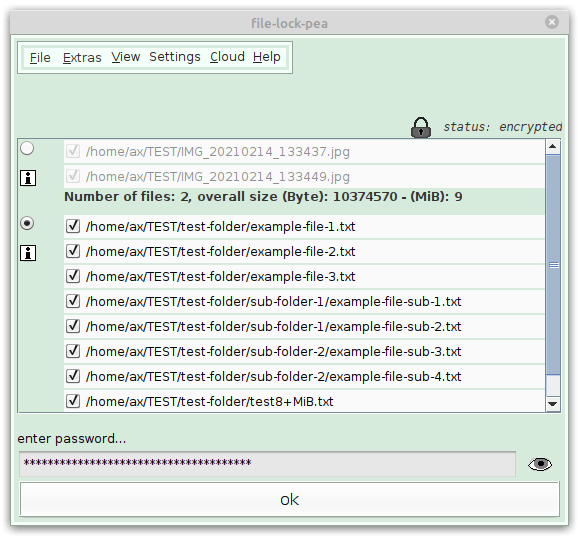
- File Lock PEA: Encryption of files and folders. These files are encrypted and decrypted by your password on the hard disk.
-
Notebook PEA: Encryption and display of one text.
In contrast to file encryption, the text is never stored unencrypted on the hard disk
but exists only in the memory (RAM). Notebook PEAs are self decrypting archives (SDAs), you do not need
another program to read the text.
There is also a simplified notebook available without most of the functionality.
- Image Lock PEA: You can encrypt images, which are displayed in an embedded image viewer. Like texts, Image Lock PEA is a self decrypting archive, the images are never stored unencrypted on your hard disk.
- Calendar Lock PEA: Displays calendars in a monthly, daily and weekly view. Like for texts and images, Calendar Lock PEA is a self decrypting archive, the calendars are never stored unencrypted on your hard disk.
If you are not interested in key file property and extra algorithms or the PeaFactory seems to complicated, you can directly download and use a single standard PEA:
New Version 0.4-beta
With version 0.4-beta it is possible to use key files for standard PEAs, there is some choice of algorithms and parameters can be set.
Some of the advantages of the PEAs produced by PeaFactory over the standard PEAs are thus obsolete: The second security factor besides the password (ownership) can now also be realized for standard PEAs, the algorithms and parameters can be adjusted.
However, PeaFactory offers a wider range of algorithms, including more "experimental" ones:- Additional ciphers:
- LEA
- Shacal-2
- Twofish
- Kalyna (DSTU7624)
- RC6
- Additional hash algorithms:
- Blake3
- Skein
- Whirlpool
- Additional key derivation functions:
- Scrypt
- Bcrypt
- Pomelo
Note: PEAs with key file property cannot open files encrypted with standard PEAs nor those encrypted with other PEAs with key file property. Each PEA with key file property is unique. There is no security advantage or disadvantage over key files, PEAs with key file property are just easier to handle and therefore possibly less error-prone.
Versions of PEAs
This version of PeaFactory produces the following versions of PEAs:
- Notebook PEA 1.7
- File Lock PEA 1.5
- Calendar Lock PEA 1.6
- Image Lock PEA 1.4
PeaFactory is actually in beta stage and is still insufficiently tested.
Use the PeaFactory with caution.
If you find a bug or if you have suggestions for improvement, please, give feedback to
peafactory 'at' eck.cologne.